POSTURE AND PAIN
HOLDING YOURSELF FOR ANY LENGTH of time in an abnormal unhealthy position will negatively affect the health of your spine, cause neck strain, back pain and may also result in headaches. Bad Posture Can Trigger Neck Pain, Back Pain, Headaches, Arm Pain, and Hand Numbness. Your head is like a bowling ball sitting on a golf tee. If your head weren’t permanently attached, it would fall off if not balanced on top of the neck. Similarly, if your head isn’t centered on your body’s plumb line (i.e., the spine), your neck and back muscles have to strain to hold it up. This can lead to tension headaches, arm pain, tingling, weakness and numbness down your extremities and more. What causes your head not to be centered on the spine? Bad posture.
Bad posture.
Bad posture occurs when your head isn’t properly aligned over your spine and hips when you walk or sit. Slouching is a big contributor to bad posture.
Maintaining good posture is not limited to just sitting and standing. Holding items (even small ones) like smartphones, tablets, or laptops at chest level or in your lap causes you to look down for extended periods of time. Slouching strains not only your neck, but your spine, shoulders, wrists, and more.
If you find yourself standing or sitting for a prolonged period of time, keep your spine in as neutral a position as possible. When using your smartphone, hold it such that your neck remains neutral (hold it higher than your shoulder). When working on your laptop, do not put it on your lap because this encourages poor posture.
To combat chronic strain, which can lead to neck pain, move around as often as possible. It is important to move something every twenty minutes, no matter how proper your posture is. Movement gets the blood flowing, drains the lymph system, and breaks the cycle of extended muscle tension (a trigger for neck pain, back pain, headaches, and more).
To learn more about the negative effects of sitting and slouching, check out my books Top Seven Ways to Combat the Effects of Sitting: The Silent Killer and Combat Slouching.
Achieving Good Posture And Work Ergonomics
Check your posture every hour (if not more frequently). I advise patients to do this by standing with their back to the wall, with their heels, buttocks, shoulders, and back of head touching the wall. This helps verify that their ears and shoulders are aligned with the plumb line.
People who are chronic slouchers often find this posture check difficult to do. If you don’t make good posture a habit, then you lose the ability to sit and stand up straight. As a result, your health and appearance suffer; you will develop aches and pains, and you will have a hunched back with forward rolling shoulders.
The good news is that if you practice good posture often, you will regain your ability to sit and stand up straight. (The older you are, the longer it takes, but it is still doable.) I can’t tell you how many bent-over people who come to my office are able to improve over time.
To learn more about how to improve your posture, check out my book, Combat Slouching.
THE FOLLOWING IS ADVISABLE FOR BOTH SEATED AND STANDING WORKSTATIONS:

1. Keep your chin tucked in and head back so your ears are over your shoulders. Jutting your head forward causes your chin to tilt up so you can see what is in front of you. This posture compresses the parts in the back of your neck, including the discs between your cervical vertebrae and the nerve rootlets that run down your arms to your fingers; it also strains your posterior neck muscles. The farther your ears are in front of your plumb line (the center point of gravity), the more compression you cause. A severe slouch will compromise your whole spinal cord. Any type of pressure on your spinal cord is not good.
2. Position your monitor properly. Your eyes are “lazy” and like to tilt down about 15 degrees. If your monitor is too high, you will end up tilting your chin up so your eyes can tilt down. This too compresses the back of your neck. To combat this compression, bring your monitor to a level such that when you tilt it back 15 degrees, your eyes naturally look at the middle of the screen at a 90-degree angle. A good computer screen should be able to tilt and swivel. The surface should be reflection free.
3. Have a window to look out of periodically to exercise your eyes. If you do not have a window in your work space, find a distant object and focus on it for a few seconds every time you leave your workstation.
4. To ensure your wrist is in a neutral position, make sure the bottom of your wrist is flat.

The top of the hand will look like it is tilting up, but if you flatten the top part of your hand, you will compress the carpal tunnel,
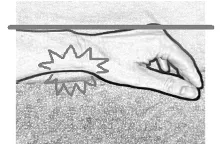
causing irritation of the median nerve, which can result in carpal tunnel syndrome (pain and numbness in the palmar aspect of the wrist, thumb, and index and middle fingers).
5. Place your keyboard and mouse at the proper height. Your mouse and keyboard need to be at a height that allows your lower arms to be parallel to the floor. A good chair will have an adjustable height so you can make the adjustments needed for correct arm and leg positions. A good standing desk will have an adjustable height to allow for correct arm positioning.
6. Keep your upper arm vertical with your chest open and shoulders relaxed in a back and down position.
7. If you are standing, make sure your knees are soft and your feet are hip width apart. Wear comfortable shoes, and stand on a thick rubber mat.
THE FOLLOWING ARE SPECIFIC TO SEATED WORKSTATIONS:
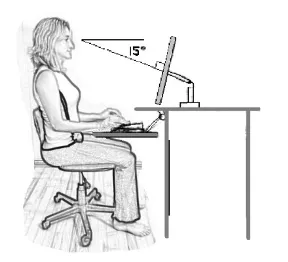
1. Place your seat at a level that allows your knees to bend at 90 degrees and your feet to rest flat on the floor. For those who wear high heels, this is a good time to take them off. (No one will see your feet under your desk.) This is a good time to stretch your toes to help prevent bunions.
2. Make sure your lower back is supported by a lumbar support pad in the chair or a lumbar support pillow. A good chair will allow you to adjust the height and angle of the backrest to provide you with the proper support specific to your needs. If you keep a wallet or other items in your back pocket(s), make sure to take them out because they will cause a pelvic tilt that can throw your whole spine out of alignment over time.
3. Use a chair with a solid base (a five-star base if it is mobile with wheels).
4. Make sure the floor is level and flat. I have had patients who had chronic back pain, only to find out their treatments were not lasting because the floor at their workstation was not level. They were holding their rolling chair in place all day. This strained their back muscles and constantly pulled their back out of alignment.
5. Do not sit cross-legged because it twists the pelvis, causing additional strain to the spine. It also compresses venous blood return, which potentially increases your risk of developing varicose veins.
6. Give your thighs room. Your desktop should be thin for maximum thigh space, with the keyboard in front of you.
7. Get up—preferably once an hour—and move around to get your blood flowing. Even if you just perform a mini-exercise, such as marching in place or doing some squats, any movement is good. It keeps you mentally fresher throughout the day, allowing you to work more effectively. This newfound efficiency will easily compensate for the time it takes to perform such mini-exercises.
You do not have to keep suffering with pain. We can help! Why Wait?
to schedule with us today!
Proprioception for injury prevention
Being Aware of Your Body in Space
If your neck pain is due to an injury, you may need to work on your proprioception (the awareness of your body in space without using your vision or inner ears). The body is not quite the same after an injury, no matter how minor, so I always have my patients check their proprioception. Proprioception allows you to correct off-balance movements and prevent falls caused by imbalance. Jarring actions of even catching yourself from falling can re-exacerbate neck pain. Strengthening your awareness of where your body is in space will make you less vulnerable to any type of re-injury.
You can test your proprioception by standing on one foot and closing your eyes (Figure 9-17). With your eyes closed, you can’t rely on your vision to tell you where you are in space. Because you are not moving, your inner ears can’t help you either. You are relying solely on your proprioception.
Figure 9‑17: Testing my proprioception.
If any bone in your body is misaligned, you will have a difficult time standing on one foot with your eyes closed because your brain automatically sends signals to your muscles to make minor adjustments to keep your body upright. If your body isn’t aligned as your brain expects, the muscle corrections will actually be incorrect and you will start wobbling.
If you can’t stand on one leg with your eyes closed for more than thirty seconds (three minutes on a wobble board if you are in sports), then you are more prone to injuries because you are visually dependent for your balance. If you get visually distracted for a short period of time, you will likely misjudge where you are in space and potentially get hurt (misplace your foot and roll your ankle for example).
Proprioception Exercise
Most people lose their balance as they age. I attribute this to the fact that many people do not exercise their balance. How often do you stand on one foot with your eyes closed? If you don’t use it, you lose it.
In addition to relying on your vision to tell you where you are in your surroundings, you have mechanisms in your inner ears that tell your brain how you are moving. Nerve fibers throughout your body give your brain even more input as to where you are in space.
To exercise your body’s proprioception, you need to remove two indicators of your body’s position: sight and detection of movement by your inner ears. You can do this by closing your eyes (to remove the visual reference) and standing still on one leg (without movement, your inner ears aren’t much assistance). You should do this by a wall or with your hands hovering over a counter so you can prevent yourself from falling if you start to wobble too much (Figure 9-18).
Figure 9‑18: Working on proprioception while hovering my hands over a counter, eyes closed, and standing with one foot off the floor.
You should be able to do this for at least thirty seconds per leg (three minutes if you are an athlete). If you cannot, then you are vulnerable to injury if you get visually distracted and misstep. Good proprioception allows you to catch yourself from falling, making you less likely to twist an ankle (or, when you’re elderly, break a bone). If you don’t practice your proprioception, you are more likely to fall, resulting in injury.
Everyone should do this exercise every day. People sit too much, often with poor posture. If you don’t fight the effects of sitting, you become more bent and stiff with time. Your brain doesn’t notice this slow process, and when you reach that tipping point, you start misjudging where you are in space to such a degree that you become clumsy. I have had patients who started having multiple falls in situations where they shouldn’t, for example, when going from carpets to hard flooring. Once they worked on their proprioception, they didn’t fall as often (if at all).
Once you can comfortably stand on one leg with your eyes closed for thirty seconds, you may be able to do this exercise next to a wall, making it easier to do throughout the day.
Good proprioception, good awareness of where you are in space, will decrease your risk of injury, so will decrease your risk of re-exacerbation of your pain. Good proprioception is part of staying well.
To learn more about how we treat here at Drummond Chiropractic, CLICK HERE.
To go back to our home page, CLICK HERE.
You do not have to keep suffering with pain. We can help! Why Wait?
to schedule with us today!
Drummond Chiropractic, LLC
Clinic with Bloomington's Best Chiropractors
565 N Walnut St
Bloomington, IN 47404
(812) 336 - 2423




